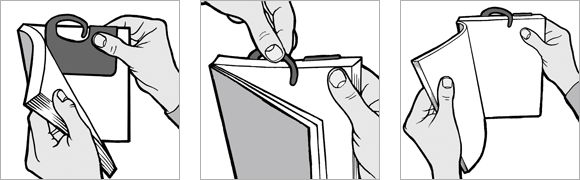
Paperback
1) Attach the iMark by placing it over the back cover. The magnet will keep it firmly in position
2) Move the curved part of the iMark to the page you are reading
3) Read to your heart’s content. As you turn the page the iMark will flick to the next page too, always keeping your place.
Whenever you close the book the iMark will already have your last page securely bookmarked.
Hardback
For hardback books the iMark can be used in the same way as for paperbacks, except that you’ll need to place the iMark over the last few pages, rather than the back cover.
Thick Books
For books with over 300 pages – either paperback or hardback – the iMark can be used in the normal way, except that initially you need to place it over a few pages in the middle of the book, rather than over the back cover.
When you get to the middle of the book you can then move the iMark to the back of the book.
